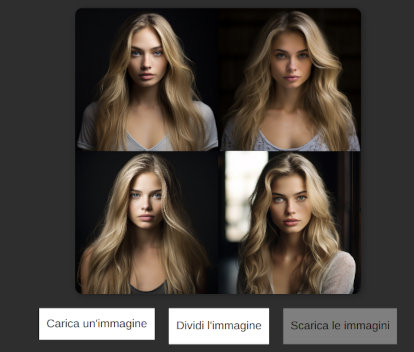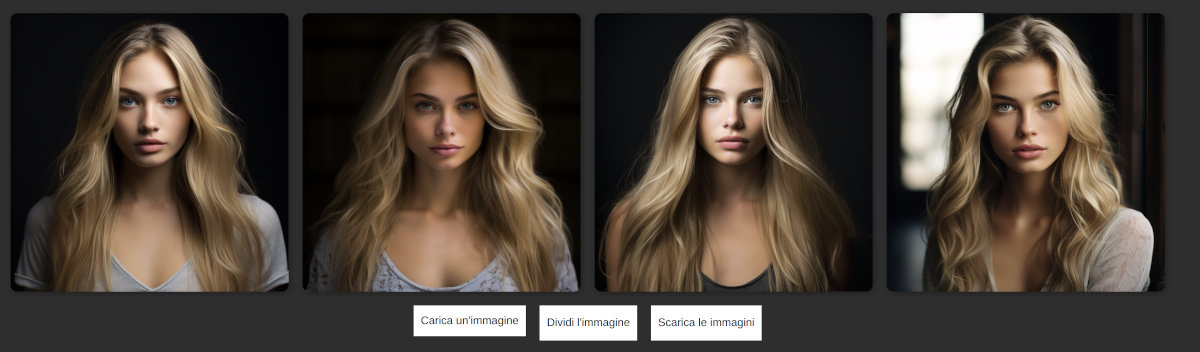A Handy Tool to Split Your Images into Four
Splitting an image into four equal parts can be a tedious and time-consuming task if you don't have the right tools. But thanks to our new tool, this task is now easier than ever.
What Is It and How Does It Work?
This tool is a web application that allows you to upload an image and split it into four equal parts. The user can then download each of the four parts as a separate image, saving time and effort.
Operating it is very simple. After uploading the image, the application automatically splits it into four equal parts. Each part is then displayed in a separate box, maintaining the original proportions of the image. With a single click, you can download each of the four parts as a separate image.
Your Privacy Guaranteed
Our users' privacy is our priority. For this reason, this tool does not save any of the images you upload. All image splitting operations are performed directly on your browser. No images or data are sent to a remote server, so your privacy is completely protected.
Why Is It Useful?
This tool is particularly useful if you use a service like Midjourney, which generates an image composed of four separate images. Typically, to use these images separately, you would have to manually divide them, a process that can be time-consuming and require precision. But with this tool, this task is automated, saving time and ensuring a perfect division of the images.
How to Get Started?
To start using this tool, just upload an image using the "Upload an Image" button. After uploading the image, click on "Split the Image" to divide the image into four parts. Now, you can download each of the four parts as a separate image by clicking on "Download the Images".
We hope this tool will be useful to you and save you time in your daily work. Enjoy!